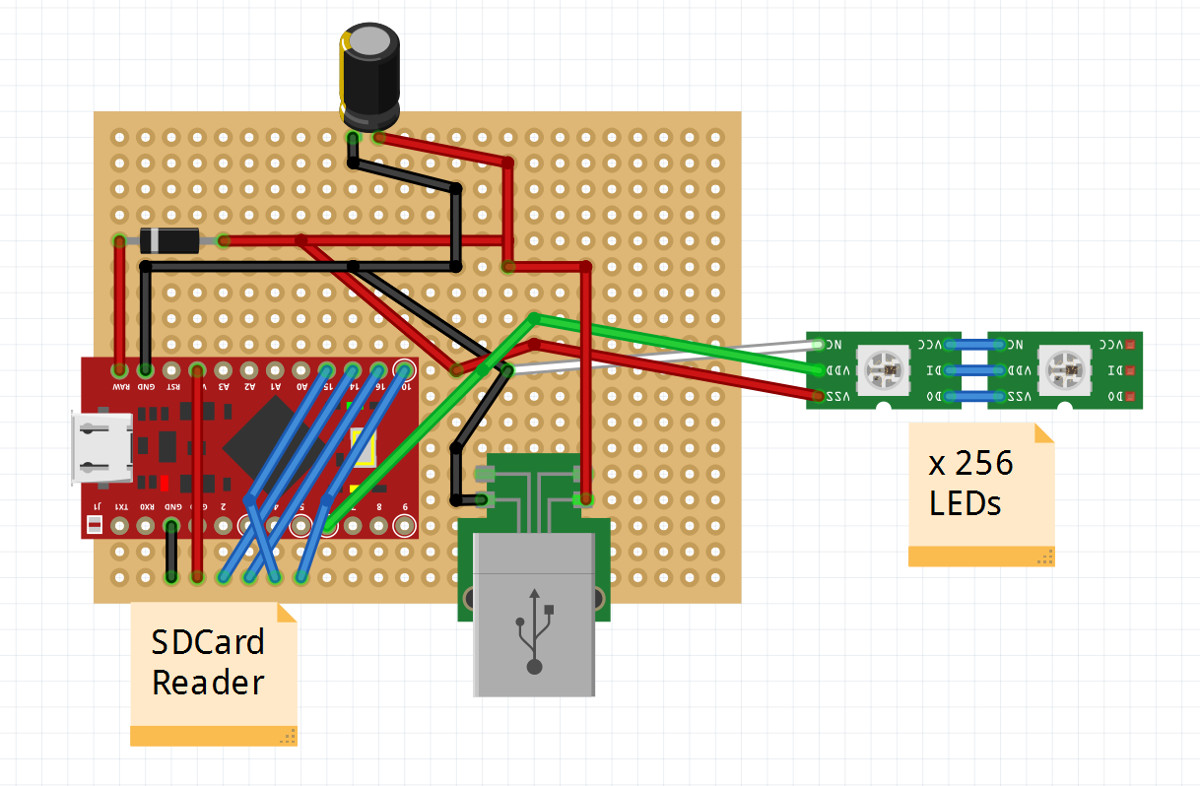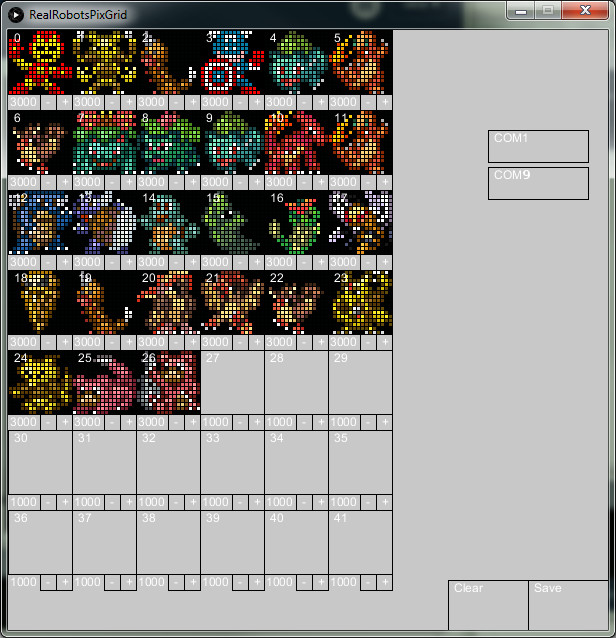Software
This Arduino sketch has the basic LED code, it will show a Red, Green then Blue screen before repeating.
This Arduino sketch will display images on the SDCard and accept communication from the Processing image sending app.
This is the Processing sketch that lets you choose images and send them to the LED display. Decompress it into your Documents/Processing folder.
Choose the images you want to send and the number of milliseconds each image should stay, you can click "Save" so the app will remember.
Make sure the LED display Arduino is plugged into your computer through USB.
Click the "COM9" button (it could be a different number but not COM1), if there is no second button close the app, unplug the LED display and plug it back in and start the app again after a few seconds.
When connected press the SEND button in the top right to send the new images.
The com connection can be spotty so if it doesn't work try it again, if it still doesn't work try again with fewer images.